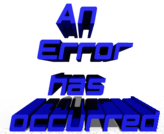
Error: A message in your Outbox could not be sent, the account which created it cannot be found
Explanation: an error has occurred
Error: -17199
CAUSE
This error may occur if there are messages in the Outbox that cannot be delivered because of an addressing issue.
RESOLUTION
To resolve this issue, delete or remove messages that cannot be sent from the Outbox and then attempt to send and receive messages again.








